Having later classes, I usually take my mornings and mid-afternoons pretty easy sitting on my couch, either playing MLB: The Show on my Playstation 3 or streaming Trailer Park Boys off Netflix. However my peace is quickly interrupted about after lunch by my friends barging in to play Super Smash Bros. on my Nintendo 64. Dutifully, I turn it on and everyone grabs a controller. Peace is replaced with a cartoonish fighting game and people swearing at each other. Also, waves of people come to my room to sit and wait out their turn to play.
After months of this I began to wonder how people in their mid-20s, a generation seeing technology get better and more compact everyday would still play something so, by sheer comparison, primitive. The Nintendo 64 was released September of 1996 in America, which was when our generation was in elementary school. Playing these games I’ve played ten years ago is still entertaining, although not as much when they came out.
The games I usually play today are Call of Duty: Black Ops, Madden and the aforementioned MLB: The Show on Playstation 3. But, now I think about how they’re replacements for Nintendo 64(N64) games like Goldeneye: 007, NFL: Blitz and Ken Griffey’s Major League Baseball. I see now the N64 is very revolutionary in itself after researching. And it’s interesting to see some of the elements being used today.
One key selling point in today’s gaming market is a video game’s multiplayer interactivity. With the advancement in technology, creating an enjoyable game in the N64 era that could be played with friends became more difficult. The N64 was able to handle games such titles that could provide a more than satisfactory multiplayer experience. NFL: Blitz, an overly macho football video game, was a game that me and my friends play to this day. Super Smash Bros. the cartoonish fighting game is another popular one. One of the most important of these multiplayer games was 007: Goldeneye. This was a first-person shooter game where the screen is what your character sees and the object is to shoot your enemy for various methods of winning. Its multiplayer divided the television screen into four screens for four characters to shoot each other. Today’s game market features countless first-person shooter games with online multiplayer capabilities where the player can play anyone in the world. It’s funny to think that the makers of those games were at one point in their dorms at college playing 007: Goldeneye.
The N64 was the first to feature an analog joystick that fit under the user’s thumb on the controller. This was the smoothest interface in a game console capable of three dimensional environments. N64’s analog stick was also capable of controllable sensitivity of the game specific actions the player would perform; to put it simply: ‘how far do I want to move my character to the left and how fast’? This remained dominant until Playstation came out with the Dual Analog controllers which, just as its name implies, featured an analog stick for both thumbs. The current generation of video game controllers feature multiple forms of sensitivity control ranging from trigger like buttons to the virtual movement of your own arms and legs. Gaming sure has come a long way in such little time.


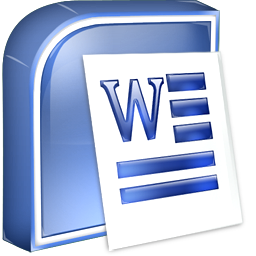

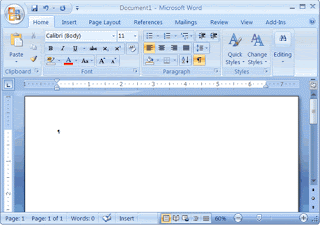


 The 5790 was the first RIM device that was a mobile phone. It is a data only handheld which includes email, SMS, browser and organizer applications in a single wireless device. There was no microphone use nor speaker use. It wasn't until later when RIM created the 5810.
The 5790 was the first RIM device that was a mobile phone. It is a data only handheld which includes email, SMS, browser and organizer applications in a single wireless device. There was no microphone use nor speaker use. It wasn't until later when RIM created the 5810.  The Blackberry 5810 was the first Blackberry PDA to include voice capability but it lacked a speaker and a microphone so a headset was required. The 5810 also offered email, SMS, browser and organizer applications. featured Java developement platform.
The Blackberry 5810 was the first Blackberry PDA to include voice capability but it lacked a speaker and a microphone so a headset was required. The 5810 also offered email, SMS, browser and organizer applications. featured Java developement platform. 



